In today’s digital world, every business—whether small or large—needs a strong online presence.One of the easiest and most effective ways to attain an online presence is to use the Free Business Listing on Google. This helps customers find you on Google Search and Google Maps. The Free Business Listing Google also provides trust and visibility for your brand.
Algominds Digital specializes in assisting businesses grow their online presence with strategies that actually work. If you are just starting out in digital marketing, this step-by-step guide will walk you through the process of listing your business on Google for Free.
Why is a Business Listing on Google Important?
With a Free Business Listing on Google, your business instantly appears on Google Maps and search results. This makes your brand visible, verified, and easy to reach for customers—whether they’re nearby or across the globe.
GMB Benefits with SEO:
- Improved online presence
- More local traffic
- Increased credibility with reviews
- Easy customer navigation via Google Maps
- Better local SEO ranking
Step-by-Step Guide to Create a Free Business Listing on Google
Step 1 — Sign in to Google Business Profile
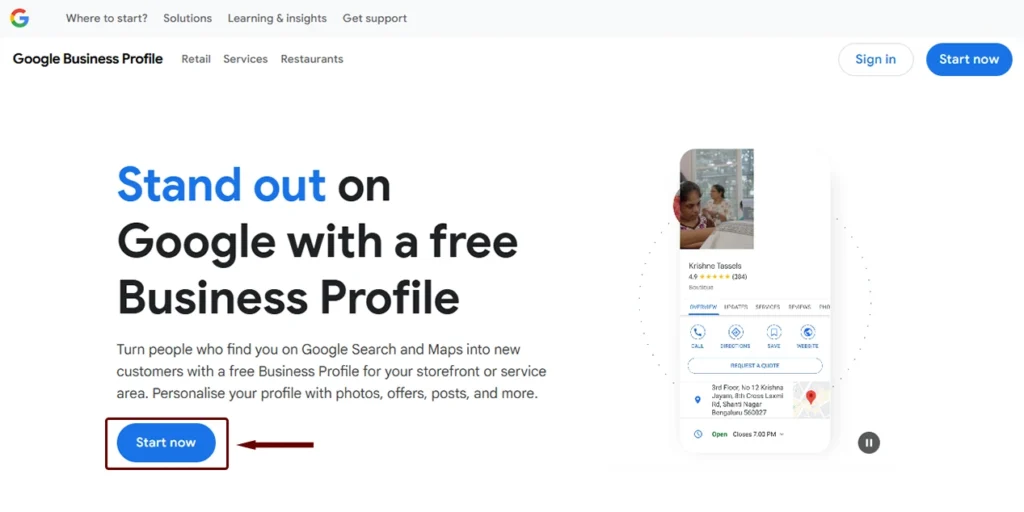
Screen: “Stand out on Google with a free Business Profile” (Start now / Sign in).
Do this:
Click Start now and sign in with a Google account.
Pro tip (SEO): Use the account you will keep longer term (owner email).
Step 2 — Find/confirm your business
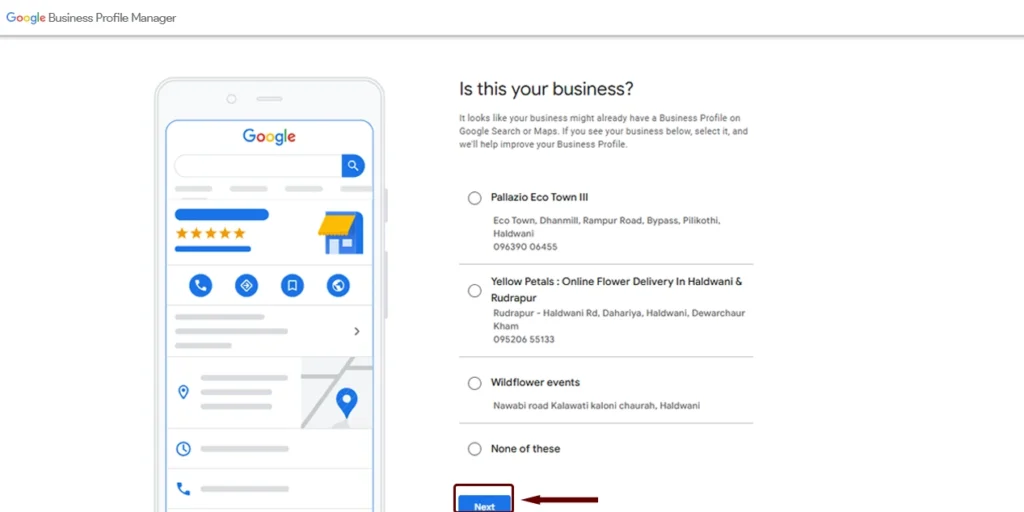
Screen: “Is this your business?” showing possible matches.
Do this:
- If your business appears, select it to claim.
- If it doesn’t, choose None of these → you’ll create a new listing.
Pro tip (Accuracy): Enter your exact business name (no extra keywords).
Step 3 — Choose your category
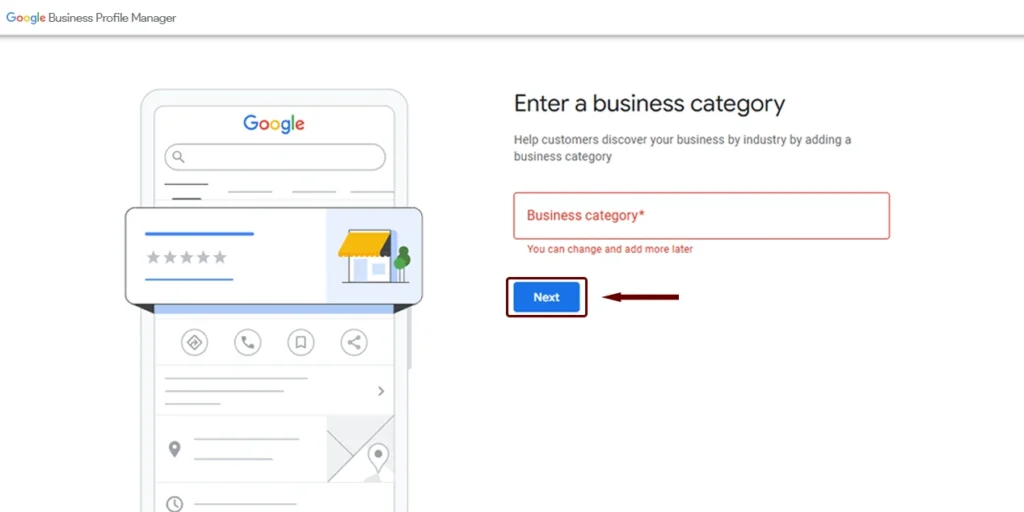
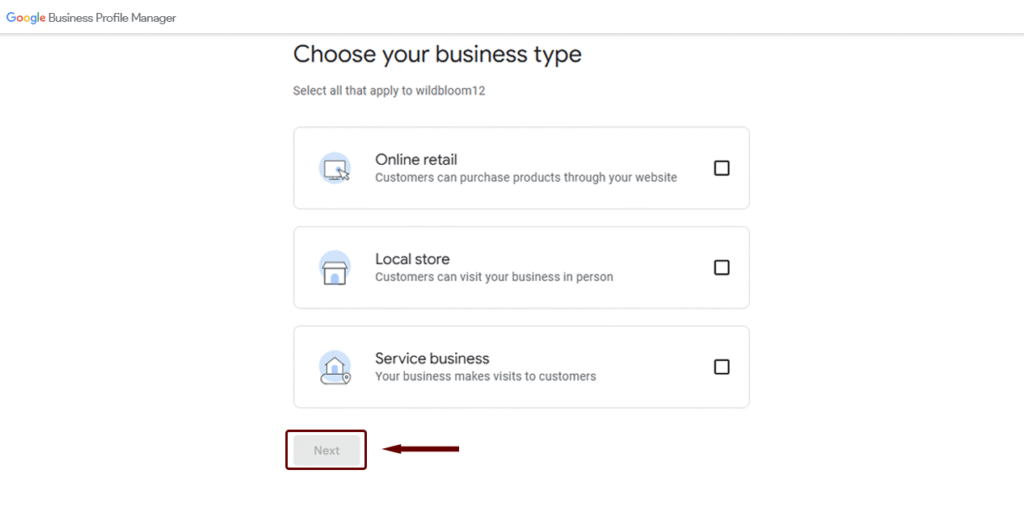
No screenshot shown, but this appears now or just before Step 2.
Do this:
- Pick the primary category that best describes you (e.g., Flower Delivery Service, Digital Marketing Agency). You can add more categories later.
Pro tip (SEO): The right category helps you rank for the right searches.
Step 4 — Add your business address & place the pin
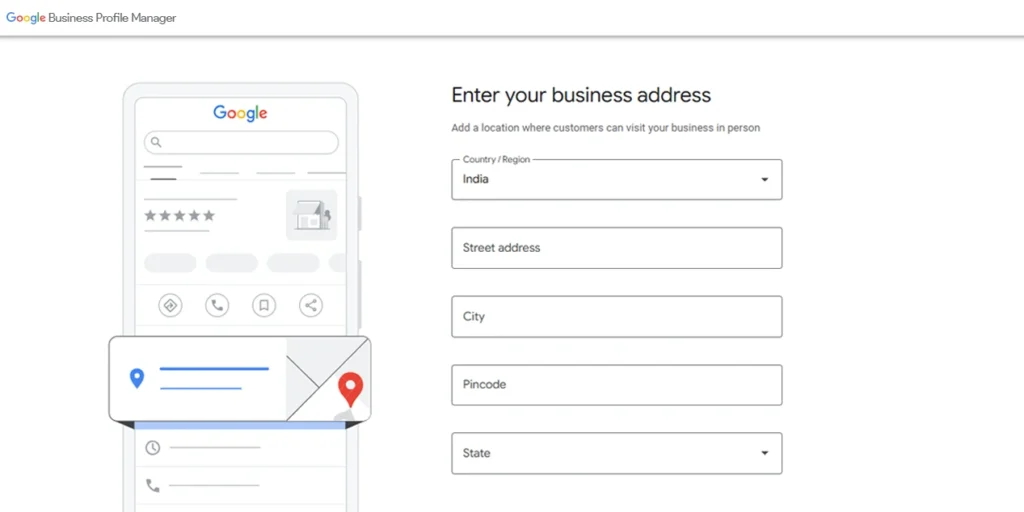
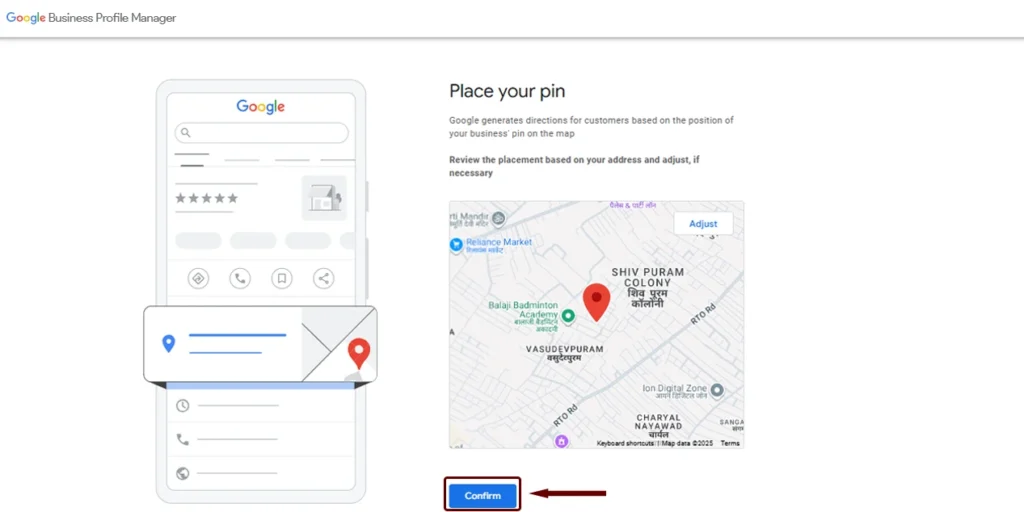
Screen: “Place your pin” with a map and Confirm button.
Do this:
- Enter your street address.
- Drag the red pin to your exact entrance on the map.
- Click Confirm.
Pro tip (Trust): Precise pin = accurate directions and fewer “couldn’t find it” reviews.
Step 5 — Add service areas (if applicable)
(Shows if you deliver/serve customers off-site.)
Do this:
- Add cities/localities you serve (e.g., Haldwani, Rudrapur).
Pro tip (Reach): Add realistic areas—too broad can reduce local relevance.
Step 6 — Enter contact details
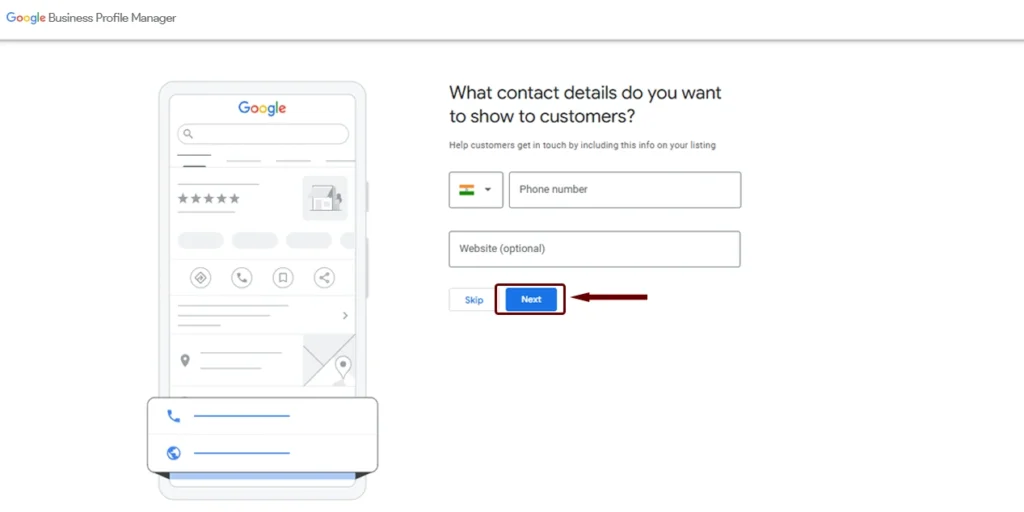
Screen: “What contact details do you want to show to customers?”
Do this:
- Add your phone number.
- Add your website (optional, but recommended).
Pro tip (Tracking): Use a UTM-tagged site URL to measure GBP traffic in Analytics.
Step 7 — Set business hours
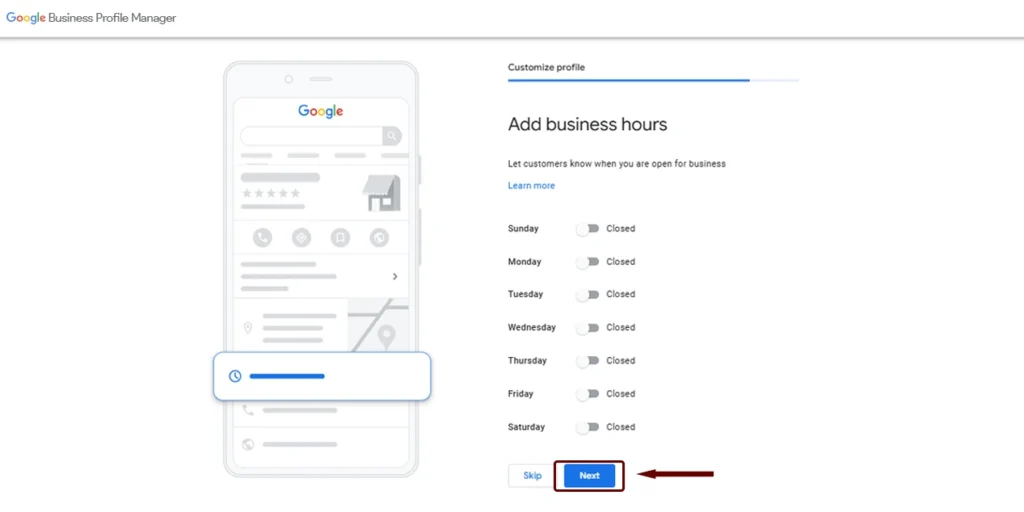
Screen: “Add business hours” with day toggles.
Do this:
- Turn on days you’re open and set opening/closing times.
- You can add special hours after verification.
Pro tip (Engagement): Accurate hours reduce missed calls and negative feedback.
Step 8 — (Optional) Ads prompt
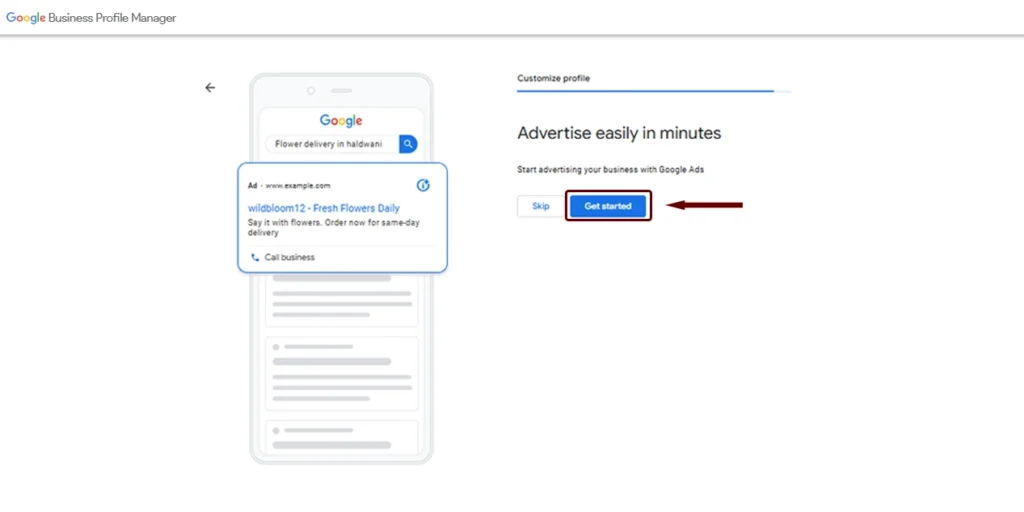
Screen: “Advertise easily in minutes” (Skip / Get started).
Do this:
- Click Skip if you don’t want to run Google Ads right now.
- Click Get started only if you plan to make paid ads.
Pro tip (Cost control): You don’t need ads to appear in Maps/Local—that’s free.
Step 9 — Add profile basics
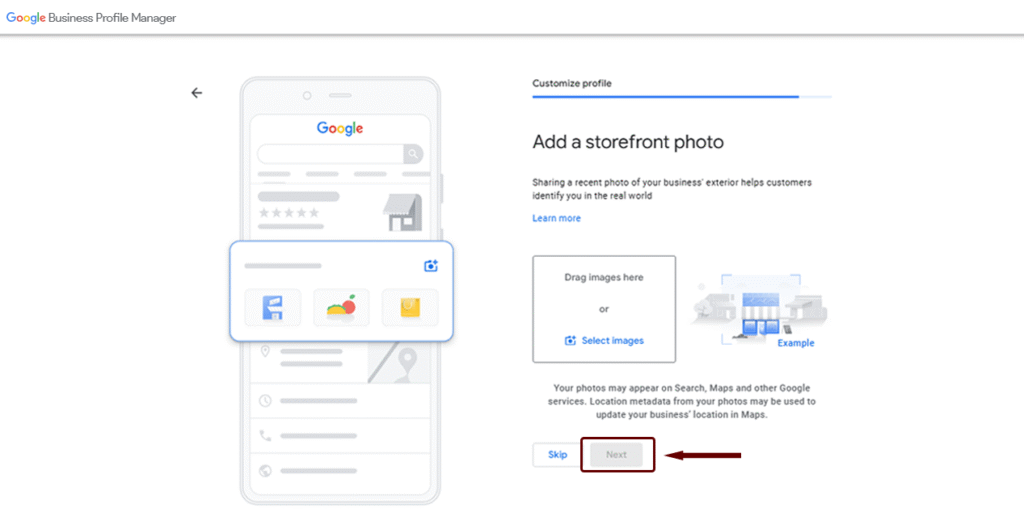
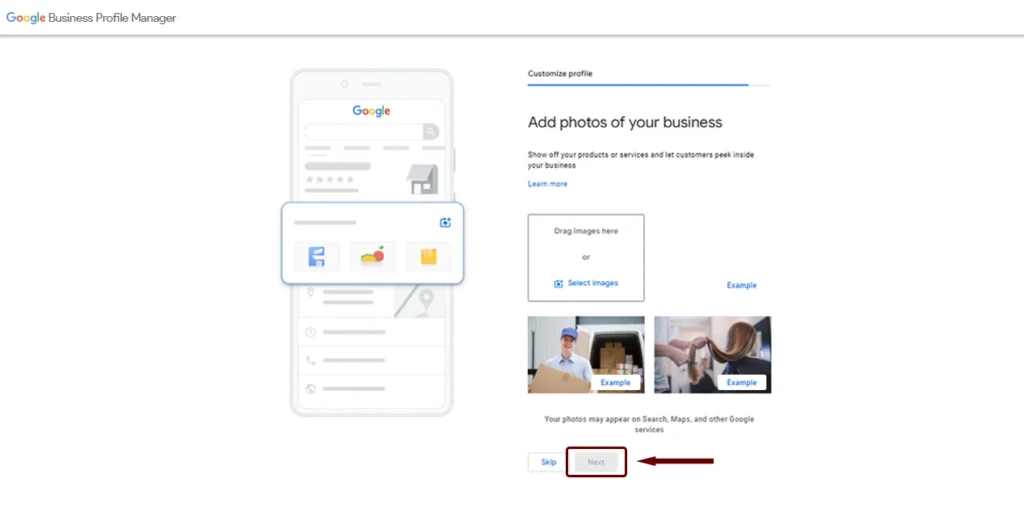
(Shows in the setup flow or after verification.)
Do this:
- Upload logo & cover photo.
- Add business description (what you do, areas served, USP).
- Add products/services, attributes (e.g., Delivery available), and opening date.
Pro tip (SEO): Put 2–3 natural keywords in your description (no stuffing).
Step 10 — Verify your business
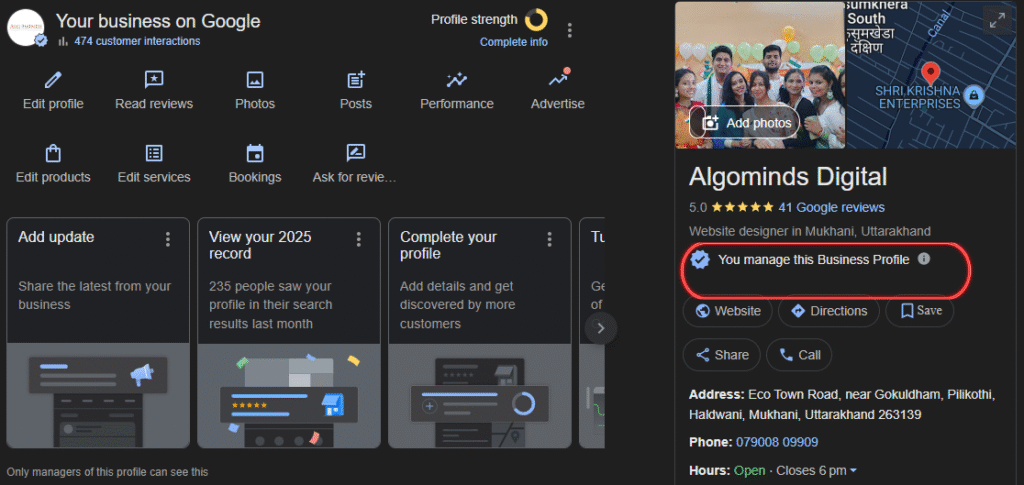
Flow text you shared: Postcard / Phone / Email verification.
Do this:
- Choose a method (options vary by business).
- Enter the code you receive to complete verification.
Pro tip (Speed): If available, phone/email/video verification is faster than postcard.
Step 11 — Optimize & maintain (ongoing)
- Post updates/offers regularly.
- Respond to reviews (thank positives, resolve negatives).
- Keep photos fresh and add FAQs in the Q&A section.
- Review Insights to see calls, messages, and direction requests.
Local SEO wins:
- Accurate NAP (Name, Address, Phone) everywhere.
- Correct categories + services/products.
- High-quality reviews and owner responses.
- Consistent posts and photos.
Quick Tips for a Successful Google Business Listing
- Keep your business details updated (address, phone, timings).
- Use high-quality photos to build trust.
- Encourage happy customers to leave positive reviews.
Post updates regularly to boost engagement.
Final Thoughts
Free Business Listing on Google is one of the easiest yet most powerful ways to acquire customers online. It increases visibility, develops trust, and increases your reach. Algominds Digital helps businesses to unlock local SEO and their digital presence professionally.
📧 algomindstech@gmail.com | 📞 +91 79008-09909
FAQs
Q1. Is a Free Business Listing on Google really free?
Yes, creating a Google Business Profile is completely free. You don’t have to pay to list your business on Google Maps or Search results. However, you can choose to run paid ads later if you want more visibility.
Q2. How long does it take to verify my Google Business Profile?
Verification can take anywhere from a few minutes (via phone/email/video) to a few days (via postcard). The method depends on your business type and location.
Q3. Can I list my business on Google without a physical address?
Yes. If you don’t have a physical store, you can still create a service-area business listing by adding the cities or areas you serve.
Q4. Why is it important to keep my business listing updated?
Updated business details (address, phone, hours, website) improve customer trust, reduce negative feedback, and boost your local SEO ranking.
Q5. How can Algominds Digital help me with my Google Business Listing?
Algominds Digital specializes in local SEO and business listing optimization. From setup to verification and ongoing updates, we ensure your business gets maximum visibility.
📧 algomindstech@gmail.com | 📞 +91 79008-09909




